Beyond Compare Pro
₪258
Beyond Compare 4 Pro Edition – per seat
הרישוי הינו פר עמדת עבודה בארגון. ניתן לקבל הנחות על כמויות.
הרישוי ניתן בהורדה דיגיטלית.
מינימום הזמנה: 5 יחידות
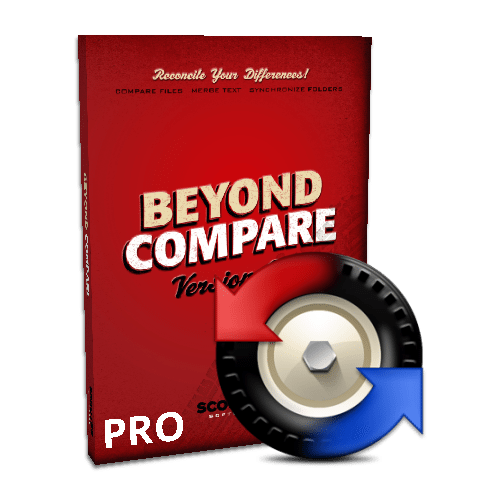
Beyond Compare Pro
₪258
- תיאור
- תכונות והבדלים
השוואה חכמה
Beyond Compare Pro מאפשרת להשוות קבצים ותיקיות במהירות ובקלות.
באמצעות פקודות פשוטות וחזקות ניתן להתמקד בהבדלים המעניינים ולהתעלם מאלה שלא מעניינים.
לאחר מכן, ניתן למזג את השינויים, לסנכרן את הקבצים, ולהפיק דוחות עבורם.
השוואת קבצים ותיקיות
השוואת כוננים ותיקיות שלמות במהירות גבוהה, הבדיקה מבוצעת על שינויים בגודל הקובץ ולפי תאריך השינוי.
לחלופין ניתן לאמת כל קובץ ביסודיות – ולהשוות בייט אחר בייט. אתרי אינטרנט באמצעות חיבור FTP, אחסון ענן, וקבצי zip משולבים בסריקה בצורה חלקה, מסננים רבי עוצמה מאפשרים להגביל את התצוגה למה שהלקוח מעוניין.
לאחר שנמצאו הקבצים הספציפיים שמעוניינים בהם Beyond Compare Pro יבחר את הדרך הטובה והנבונה ביותר להשוות ולהציג אותם.
קבצי טקסט ניתנים להצגה ולעריכה עם הדגשת תחביר וכללי השוואה מיוחדים עבור מסמכים, קוד מקור, ו- HTML.
תכני הטקסט של קבצי וורד וקובצי pdf של אדובי יכולים להיות גם מושווים אך ללא עריכה.
קבצי נתונים, קבצי הרצה, קבצי נתונים בינאריים וקבצי תמונות ניתנים לצפייה ולהשוואה כך שתמיד ישנה תצוגה ברורה של השינויים.
סנכרון תיקיות
Beyond Compare Pro בעל ממשק סנכרון תיקיות אינטואיטיבי המאפשר להתאים את הבדלים בנתונים שלך באופן אוטומטי.
ניתן לעדכן את המחשב הנייד בצורה יעילה, לגבותו, או לנהל את אתר האינטרנט ו- Beyond Compare יטפל בכל הפרטים.
ניתן להעתיק אל ומדיסקים, שרתי FTP, קבצי zip וכל זאת באמצעות אותו הממשק.
כל דבר שלא מעוניינים שיושפע ניתן לסינון בקלות, וכל טכניקות ההשוואה זמינות, מה שהופך את הגיבוי למהיר וחזק כמו שצריך.
ניתן להריץ משימות חוזרות ונשנות באופן אוטומטי באמצעות שפת scripting גמישה.
כל script יכול להיקרא משורת הפקודה, דבר המאפשר לתזמן את הסנכרון כאשר זה הכי נוח.
מיזוג משולש (במהדורת Pro בלבד)
המיזוג של Beyond Compare Pro מאפשר לשלב שינויים משתי גרסאות של קובץ או תיקייה לתוך פלט יחיד.
הגישה החכמה של Beyond Compare Pro מאפשרת לקבל את רוב השינויים במהירות תוך בחינת קונפליקטים בזהירות.
הדגשת סקציות ע"י קידוד צבע מאפשרים לקבל, לדחות, או לשלב שינויים, בפשטות ובקלות.
בעת מיזוג קבצים באפשרותך לשנות כל שורה בפלט באמצעות העורך המובנה.
באמצעות התמיכה העוצמתית של Beyond Compare Pro בסוגי קבצים שונים ובאמצעות היכולת לקבל שינויים מקובץ אחד ניתן טריוויאלית לקבל שינויים רבים אפילו בלי לראות אותם.
Beyond Compare Pro ניתן לשימוש ישירות מתוך רוב מערכות בקרת הגרסאות, Beyond Compare Pro מספק את כל התמיכה בהשוואה והמיזוג שצריך כאשר זקוקים לו ביותר.
פקודות בקרת תצורה משולבות זמינות גם הם, הן מאפשרות לבצע check in ו- check out לקבצים בלי להפריע למהלך העבודה.
יתרונות בגרסת הפרו
גרסת הסטנדרט של Beyond Compare היא כלי רב עצמה הכוללת את כל תכונות ההשוואה.
מהדורת הפרו כוללת את כל התכונות של הגרסה הסטנדרטית בתוספת התכונות הבאות:
מיזוג טקסט משולש –
משווה שינויים בלתי תלויים כנגד אבות משותפים כדי ליצור תוכן ממוזג חדש.
מיזוג תיקיות משולש –
ב- Beyond Compare גרסה 4 פרו, המיזוג המשולש תומך כעת בתיקיות, כמו גם קבצים.
אינטגרציה מלאה עם קוד מקור –
הוספת פקודות לבדיקת קבצים בתוך או מחוץ למערכות בקרת גרסות.
מתאים לסביבת חלונות בלבד.
תמיכה מובנית ב-SFTP –
במקום להסתמך על פתרונות צד שלישי, מהדורת הפרו משלבת תמיכה בפרוטוקוליי FTP מאובטח (SFTP and FTP over SSL).
החלפת טקסט –
סימון טקסטים מסוימים כלא חשובים בתוך השוואת טקסט. לדוגמה, להתעלם מכל המופעים שבהם apple הוחלף ל-orange.
השוואת תיקיות ותצוגות –
תצוגת קבצים בתוך תיקייה. לדוגמה, ניתן להשוות קבציי gif בצד אחד עם קבציי png בעלי אותו שם בצד השני.
השוואת רישום –
משווה רישומים בזמן אמת, מקומיים ומרוחקים, כמו גם קבצי רישום.
מתאים לסביבת חלונות בלבד.
WebDAV, Dropbox ו- Subversion –
Beyond Compare פרו גרסה 4 משלבת תמיכה ב-WebDAV, Dropbox cloud, OneDrive, Amazon S3, ומשאבי Subversion.
Pro Edition features are marked
- General Features
- Responsive, multi-threaded interface
- Multiple windows with tabs for each comparison
- Integrated into Explorer (Windows), Finder (OS X), and various Linux shells
- Save comparisons as sessions to easily load them later
- Automatically save sessions when closing them
- Save workspaces containing all open windows and sessions
- Home view with easy access to viewers and saved sessions
- View Unix patch files as a side-by-side comparison
- Text editor
- Script processor for automating tasks
- Command line interface
- Supports high DPI (retina) displays
- Automatic check for updates
- Drag & drop to start comparisons
- Customizable fonts, colors, and keyboard shortcuts
- Extensive context-sensitive help
- Dedicated support staff available via email, phone, and forums.
- Compare files
- Side-by-side display
- Color highlighting of differences within lines
- Display filters to show only differences
- Jump to next/previous difference within file or folder
- Printed and HTML comparison reports
- Unicode and MBCS support
- Thumbnail overview of comparison
- Can convert files before comparing them
- Compare files or clipboard contents
- Automatic backups when saving
- Text Compare
- Inline editing with dynamic recomparison
- Syntax highlighting
- C, C++, C#, Objective-C
- Java
- SQL
- Delphi, Pascal
- Python
- Visual Basic
- XML
- Many more built in and available online
- Ignore unimportant differences
- Comments
- Whitespace
- Delimited strings
- Regular expressions
- Character case
- Page headers
- Columns
- Line terminator style
- Manually ignore selection
- Ignore replaced text and renamed identifiers

- Flexible alignment
- Aligns similar lines
- Multiple alignment styles
- Optionally suppress alignment of differences
- Manually align changes or break alignments
- 3-way merge with output panel

- Merges changes automatically
- Marks conflicting sections
- Take whole difference sections or selections
- Find & replace
- Microsoft Word, Adobe PDF, and Rich Text converted to text automatically
- Adaptive gutter buttons for copying sections
- Formatted HTML view
- View Delphi binary form files as text
- Line details as text, hex, or with character alignment
- Compare files with different formats
- Bookmarks
- Table Compare
- Grid view
- Inline editing with dynamic recomparison
- Compare CSV, tab delimited, HTML tables, and Excel worksheets
- Ignore differences within numeric or date tolerances
- Ignore or hide unimportant columns
- Align based on key columns or all columns
- Rearrange columns to compare files in different orders
- Sort data before comparing
- Binary Compare
- Display binary files as hex
- Inline editing with dynamic recomparison
- Fast byte-by-byte alignment
- Limit display to differences
- Wrap lines to display
- Find & Replace
- Registry Compare


- Local and remote registry hives
- Registry exports (.reg)
- Inline editing
- Recursively expand keys in-place
- Picture Compare
- Many picture formats
- Flip, rotate, and scale images
- Multiple comparison types
- Thumbnail of pixels around the mouse cursor
- Ignore differences within an RGB tolerance
- Ignore replaced colors
- Zoom to show entire image automatically
- Other Comparisons
- Compare .exe version information

- Compare MP3 tags
- Can use third-party comparison utilities for unsupported files
- Compare .exe version information
- Compare Folders
- Compare folders side-by-side
- Color highlighting of differences
- Automatically compare subfolders and expand them in place
- Display filters to show added, modified, or matching files and folders
- Flexible comparison criteria
- Last modified time
- Size
- Filename case
- DOS attributes
- File content (CRC32, byte-byte-byte, file format specific, or exe/dll versions)
- Ignore selection
- Exclusion filters
- File and folder names
- Sizes
- Last modified times
- File content
- DOS and Unix attributes
- Dedicated synchronization commands
- Powerful file operations
- Copy, Move, Delete, Rename, Change Attributes, Set Last Modified Time
- Multiple operations can run in the background
- Pause running operations
- 3-way folder merge

- Merge to a separate output location or overwrite one of the inputs
- Automatically merge text files
- Ignore folder structure
- Printed and HTML comparison reports
- Link an HTML folder comparison report to individual file comparison reports
- Optionally follow symbolic links and NTFS junction points
- Align filenames with different extensions
- Align filenames using wildcard masks (e.g., "Apples*" => "Bananas*")

- Align filenames with different Unicode normalization forms (OS X vs Windows)
- Copy NTFS ACLs and DOS short (8.3) filename aliases

- Virtual File System
- Local and network drives
- Remote SMB servers (\\server)
- FTP servers
- Named profiles
- Multiple simultaneous connections
- Resume interrupted transfers
- Secure FTP servers (FTP over SSL and SSH SFTP)

- Password, private key, keyboard interactive, or SSH agent authentication
- Cloud storage

- WebDAV
- Amazon S3
- Dropbox
- OneDrive

- Remote Subversion repositories

- Portable media devices (Android phones, MP3 players, cameras)

- Archive Files
- Compare and modify without extracting to a temporary location
- Compare as a file or expand as a folder
- Create, read, and modify
- 7-zip

- Zip
- Zipx, with read-only support for Bzip2, PPMd, LZMA, WavPack, and JPEG compression

- Tar
- Gzip
- Bzip2
- 7-zip
- Read only
- Deb

- Rpm

- Rar

- Disk images (.img, .iso)

- Microsoft Cab

- Compiled Help (.chm)

- Total Commander packer plugins

- Many more
- Deb
- Save filesystem snapshots without content
- Version Control
- Launch comparisons from all major version control systems
- Checkin/checkout files via MSSCCI provider


- Compares Subversion repositories




